What to look for in commenting software platforms for 2023!

There are a variety of commenting software platforms available these days. Each has its own set of features and benefits, so it’s important to choose the right one for your needs. In this article, we’ll take a look at some of the key factors to consider when choosing a commenting software platform in the new year!
The ability to add digital bracketing to specific comments
With our unique SmartBracket™ tool, users can digitally bracket individual comments within a submission and assign a topic to each. The comment will remain tied to the original submission but treated as a separate entity within the software, allowing the project team to efficiently draft responses to it and output it into the final document.
This style of in-line commenting is a great way for teams to collaborate quickly and effectively while maintaining the integrity of the initial comment. With in-line commenting software, teams are able to have discussions without having to switch back and forth between applications or have conversations out of context.
This type of commenting allows users to make comments on specific areas within documents with minimal effort – plus, the person making the comments can easily understand where they are in the spectrum from comment to feedback. In-line commenting also eliminates confusion and eliminates the need for emails or miscommunication, allowing teams to quickly solve problems so they can focus more on moving their projects forward.
Threaded commenting for more complex conversations
Allowing an unlimited number of users, SmartComment allows project administrators to assign specific roles or topics to individual members of their project team, creating a specialized work silo for each. Multiple levels of responders and QA/QC approvers can be designated via tabs or other methods that represent various layers of the review process. Through specially designated user rights, access to various comment periods within your agency or consultancy can be partitioned by department, project, or any other designation. This is a form of what some people term ‘threaded commenting’.
Threaded commenting can be a useful tool for creating more complex conversations online. Instead of simply scrolling down to reply to someone’s comment, threaded commenting allows users to create an intricate dialogue between multiple people in a tree-like structure. This way of communicating is incredibly efficient because it allows users to quickly see who is commenting and how that affects the overall conversation. Additionally, this setup prevents confusion or muddled conversations between several posts being posted one after another from different people. Through threaded commenting systems, conversations can remain organized and insights can be better understood as long as everyone sticks to the topic at hand.
@Mentions or some other way to tag people in comments
Comments are an important part of online conversations. Knowing who is participating in the discussion, and being able to reach out to someone directly, adds a whole new level of depth and detail to the exchange. With tagging or @mentioning features, you can refer to specific people in comments, which allows for direct discussion even in larger groups. This capability enables tasks to be assigned quickly, ideas to be discussed by subject matter experts, and for everyone to be notified about updates–all without having to scroll through an entire thread or email group. This process provides an efficient way for teams or collaborators to work together on tasks, discuss solutions openly, and ensure that nothing falls through the cracks.
Support for different file types (e.g., .java, .js, etc.)
Whatever platform you end up choosing, make sure it can accept electronic comments alongside emails, letters, hearing transcripts, Regulations.gov submissions, and more. At SmartComment, we store these in a secure database where they can be organized by topic, digitally bracketed, and analyzed with charts and graphs.
Remember – commenting software is only an incredibly useful tool when it accepts the complexity of the digital world its users function within. Make sure your commenting platform enables users to add detailed comments onto files of all different types, from .java and .js scripts to image and text files. This gives the user extreme flexibility in terms of working with the project’s data resources and allows for assets to be managed more efficiently. Moreover, it means that the commenting software can provide support for almost any kind of working file without any compatibility issues being encountered.
An intuitive user interface that is easy to navigate
Navigating software can be intimidating for some users, but an intuitive user interface is one way to ease the process of exploring a new program. With an easy to use layout, users can get answers to their technical questions quickly. Commenting Software with an intuitive user interface makes it easy to access the features that you need, so there’s no spending hours trying to figure out how to do something. By learning from the feedback of other users, you not only save time but also increase your understanding of what the software offers. With an intuitive user interface, creating and engaging with comments will be a seamless experience.
There are many features to consider when choosing commenting software for your business or organization. The main points to keep in mind are the ability to comment on specific lines of code, in-line commenting, threaded commenting, @Mentions or some other way to tag people in comments, support for different file types, and an intuitive user interface. With these factors in mind, you should be able to find a commenting solution that works well for your team!


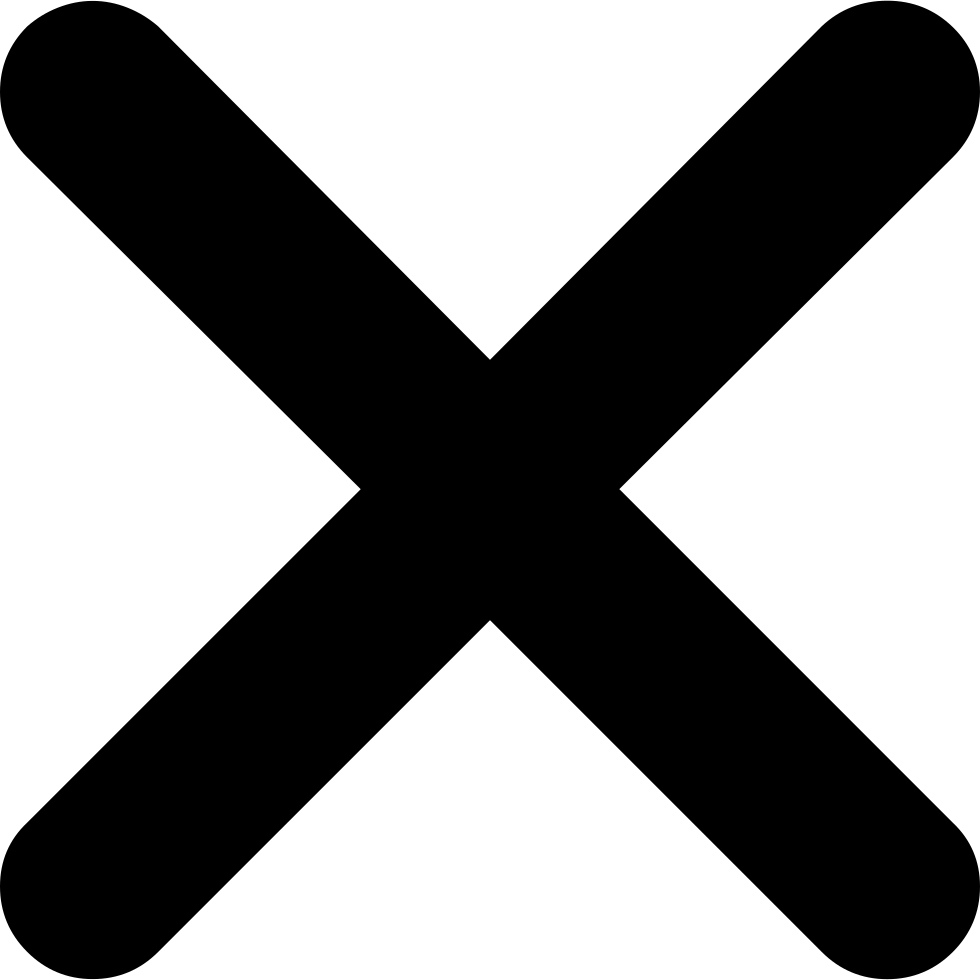
 Blog Homepage
Blog Homepage
 Previous Blog Post
Previous Blog Post
